The architecture industry is at the forefront of an exciting transformation, driven by artificial intelligence (AI). Once limited to traditional software tools and manual drafting, architects now have access to AI-powered platforms that can assist with everything from site analysis to zoning layouts, data-driven design to collaborative urban planning. These tools not only streamline workflows but also enhance creativity by enabling architects to explore new design possibilities. Here, we dive into some of the top AI tools that architects can use to elevate their practice, along with tips for integrating mapping and spatial analysis seamlessly into your workflows.
Access the latest OS mapping

1. Qbiq: Creating Smarter Office Plans
Why It’s Useful: Qbiq is an AI-driven platform designed specifically for generating optimised office layouts. With flexible configurations and advanced algorithms, it enables architects to create efficient, people-centric office spaces tailored to a client’s needs. It uses spatial analytics to ensure effective use of available square footage while promoting productivity and collaboration.
Notable Features:
-
Auto-generates space plans in minutes.
-
Incorporates sustainability considerations.
-
Facilitates iterative testing of multiple design options.
Pro Tip: Pair Qbiq with occupancy sensors and IoT data for even more dynamic office planning. By analysing real-time data on how spaces are used, you can refine layouts to achieve maximum efficiency.
2. Hypar: Collaborative Urban Planning
Why It’s Useful: Hypar simplifies collaborative planning and automates repetitive tasks in architectural workflows. This cloud-based platform is perfect for urban planners and architects working on large-scale developments, providing real-time collaboration and automation capabilities.
Notable Features:
-
Automates planning compliance checks.
-
Integrates with GIS systems for site analysis.
-
Encourages open collaboration with stakeholders.
Pro Tip: Use Hypar’s GIS integrations for accurate site data, enabling better-informed urban designs. With this feature, architects can identify potential risks and opportunities during the early stages of planning.
3. TestFit: Optimising Urban Plans
Why It’s Useful: TestFit is a tool designed to optimise urban design plans. Whether you're creating multifamily housing, retail spaces, or mixed-use developments, TestFit helps architects evaluate feasibility with speed and precision.
Notable Features:
-
Instant feedback on costs and feasibility.
-
Customisable templates for various building types.
-
Site-specific density analysis.
Pro Tip: Combine TestFit’s shadow mapping features with environmental GIS data for more sustainable planning. This allows you to factor in solar exposure, wind patterns, and more to make environmentally responsible choices.
4. Aino: Advanced Site Analysis
Why It’s Useful: Aino specialises in site analysis, helping architects understand the complexities of a plot before diving into design. It provides insights into terrain, zoning laws, environmental factors, and infrastructure.
Notable Features:
-
Geospatial analysis of sites.
-
AI-powered visualisation of constraints.
-
Interactive dashboards to communicate findings.
Pro Tip: Use Aino to overlay geospatial constraints with client priorities for smarter site planning. This ensures that your designs align with both regulatory requirements and the client’s vision.
5. Finch: Data-Driven Design
Why It’s Useful: Finch offers a new approach to designing spaces with data at its core. This platform lets architects leverage computational design to create dynamic, adaptable layouts that respond to various inputs such as climate, user behaviour, and more.
Notable Features:
-
Parametric design workflows.
-
Integration with BIM software.
-
Real-time adjustments based on client feedback.
Pro Tip: Incorporate site-specific climate data into Finch’s parametric workflows for responsive designs. By adapting designs to environmental factors, you can create spaces that are both functional and sustainable.
6. Conix.AI: Residential Plans Simplified
Why It’s Useful: Conix.AI focuses on creating residential plans with speed and precision. It’s a great tool for architects working on custom homes, enabling them to design personalised layouts that meet client needs without compromising on efficiency.
Notable Features:
-
Tailored residential design options.
-
Cost and material estimations.
-
Seamless integration with 3D visualisation tools.
Pro Tip: Combine Conix.AI’s layouts with GIS-informed flood or elevation data for resilient home designs. This can be particularly valuable in areas prone to natural disasters, ensuring the safety and longevity of your projects.
7. Laiout: Layout Planning
Why It’s Useful: Laiout is an AI-powered zoning and layout tool that takes the complexity out of creating zoning layouts. Architects can ensure compliance with local regulations while optimising land use.
Notable Features:
-
Automated zoning calculations.
-
Scenario testing for multiple layouts.
-
Seamless export to CAD platforms.
Pro Tip: Use Laiout’s planning outputs alongside GIS mapping layers to visualise long-term land use impacts. This approach can help you anticipate future challenges and make data-driven decisions.
8. Spacemaker: Suitable for Master Site Planning
Why It’s Useful: Spacemaker leverages AI to optimise site planning and early-stage design decisions. This tool is perfect for exploring different scenarios to find the best use of land.
Notable Features:
-
AI-assisted analysis of sunlight, wind, and noise.
-
Simulation of building placements and densities.
-
Collaboration tools for teams.
Pro Tip: Leverage Spacemaker’s environmental simulations alongside mapping tools for comprehensive master planning. By understanding the environmental impact of your designs, you can create more sustainable and liveable communities.
9. Archistar: For Feasibility Studies
Why It’s Useful: Archistar combines AI and GIS to help architects and developers identify the best opportunities for land development. It’s ideal for feasibility studies and quick evaluations of site potential.
Notable Features:
-
Automated planning checks.
-
Generative design for conceptual layouts.
-
Comprehensive reporting tools.
Pro Tip: Integrate Archistar’s feasibility studies with geospatial mapping for a holistic understanding of site potential. This ensures that you’re making the most of each site’s unique characteristics.
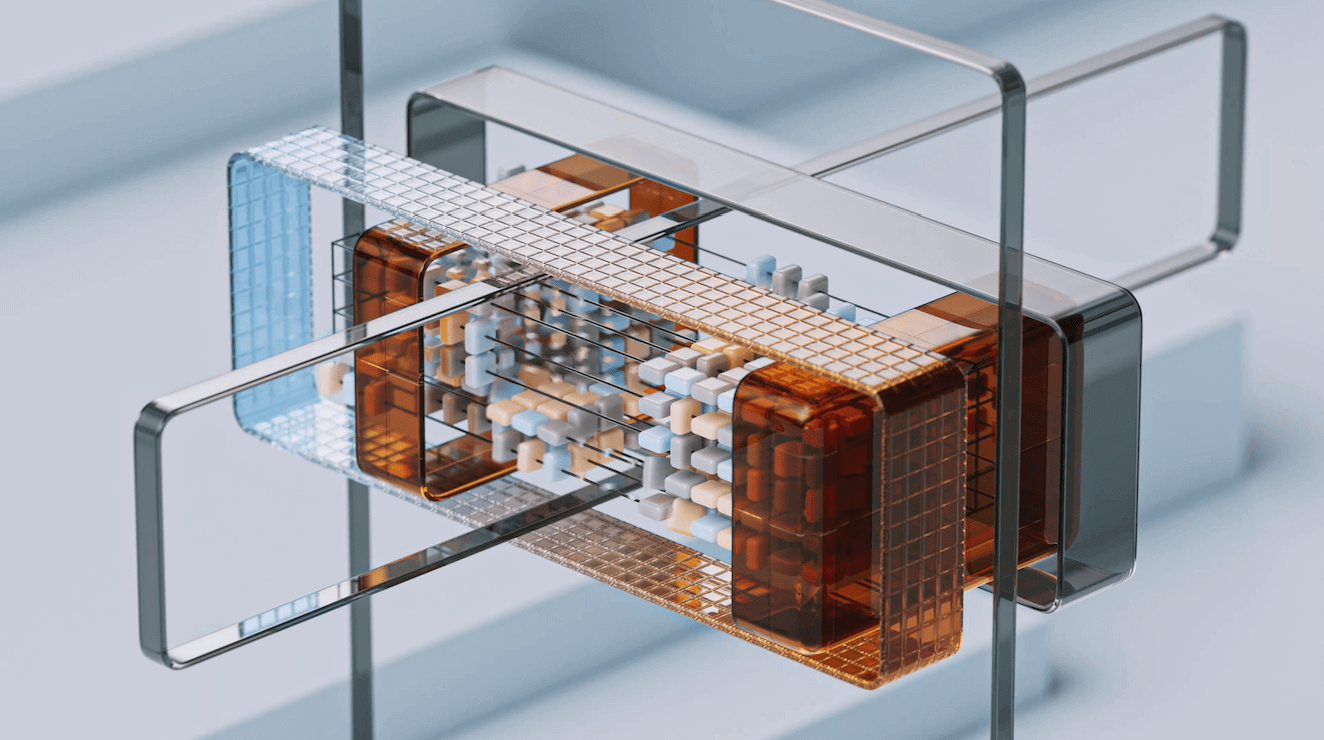
The Future of AI in Architecture
AI is not just a trend—it’s a transformative force in architecture. These tools are making design processes faster, more accurate, and increasingly innovative. By integrating platforms like Qbiq, Hypar, and Spacemaker into your practice, you can focus on what architects do best: creating spaces that inspire and enhance human experience. From data-driven decisions to collaborative workflows, the possibilities are endless.
The integration of AI doesn’t just benefit large firms. Solo practitioners and small teams can use these tools to level the playing field, enabling them to compete with larger organisations. For example, automating zoning compliance checks or generating detailed feasibility studies with Archistar can save hours of work, freeing up time for more creative pursuits.
Additionally, AI-powered platforms are helping to address some of architecture’s most pressing challenges, such as sustainability and urbanisation. Tools like Finch and Spacemaker allow architects to integrate environmental considerations into the earliest stages of design, reducing energy consumption and promoting sustainable urban development. By embracing these technologies, architects can not only meet the demands of today but also prepare for the challenges of tomorrow.
Moreover, the collaborative potential of AI cannot be overstated. Platforms like Hypar and TestFit foster teamwork by making it easier to share and iterate on designs in real time. This is particularly valuable for large-scale projects involving multiple stakeholders, where effective communication is critical.